

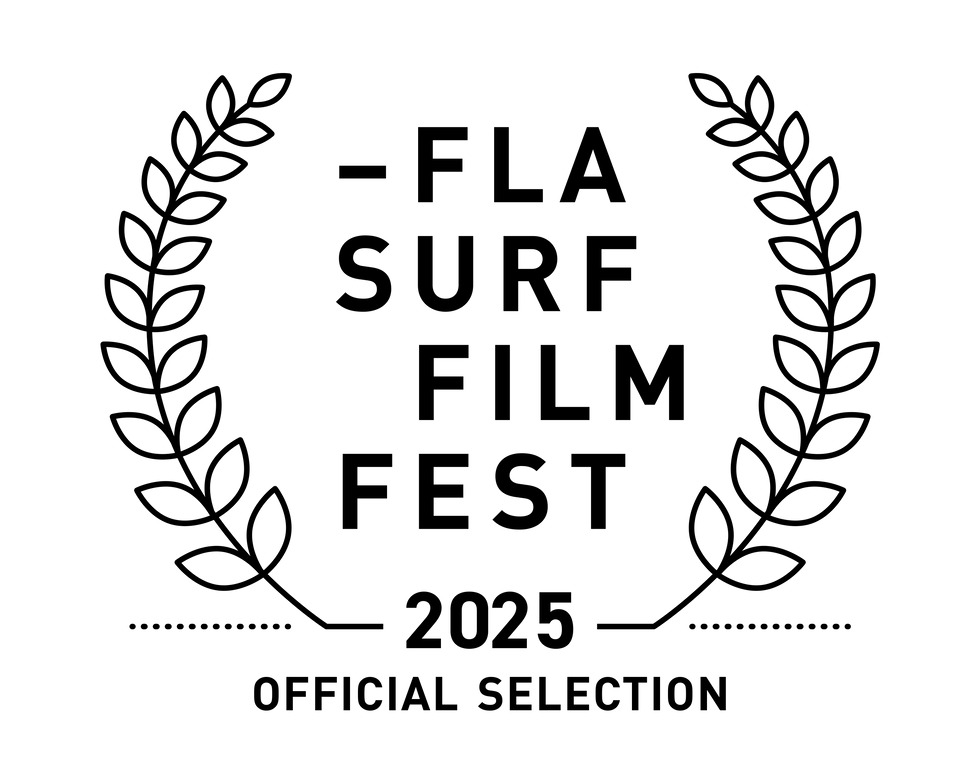

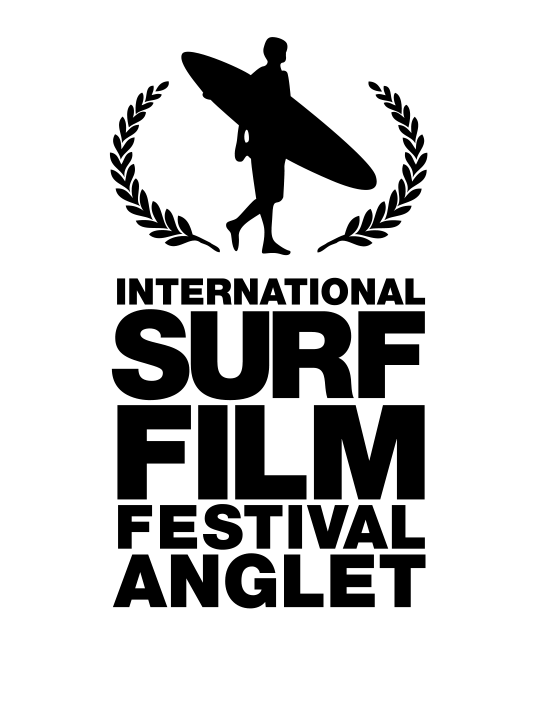




Trailers

The Story
"A Marble in the Jar" is a symbolic practice of consciously acknowledging something positive—no matter how small or large—as a way of deliberately finding the good. This concept is at the heart of the story, which follows the professional surfing journey of Tatiana Weston-Webb. Documenting her upbringing, a heartbreaking loss at a World Title, and her struggle to fight her way back to the top.
Directed by Greg Browning—Tatiana’s coach, mentor, and close friend—who documents every triumph and setback. As they travel the world together and their bond deepens, Greg faces his own battle: a diagnosis of ALS. As his condition worsens, Tatiana begins to see that life isn’t measured by a single championship, but by the moments and people that make it meaningful.
Through powerful surf footage and intimate storytelling, A Marble in the Jar becomes more than a sports documentary—it’s a reflection on resilience, perspective, and the value of small victories.
Starring Tatiana Weston-Webb
Featuring Kelly Slater, Carissa Moore, Ross Williams, Joe Turpel, Troy Weston-Webb, Bruce Irons, Rochelle Ballard and Filipe Toledo
A Film by Greg Browning and Scott Smith
In Association with DINC
With support from Rockstar Energy and Body Glove
FAQ

UFORIX FESTIVAL 17—18 AUGUST 2035
























